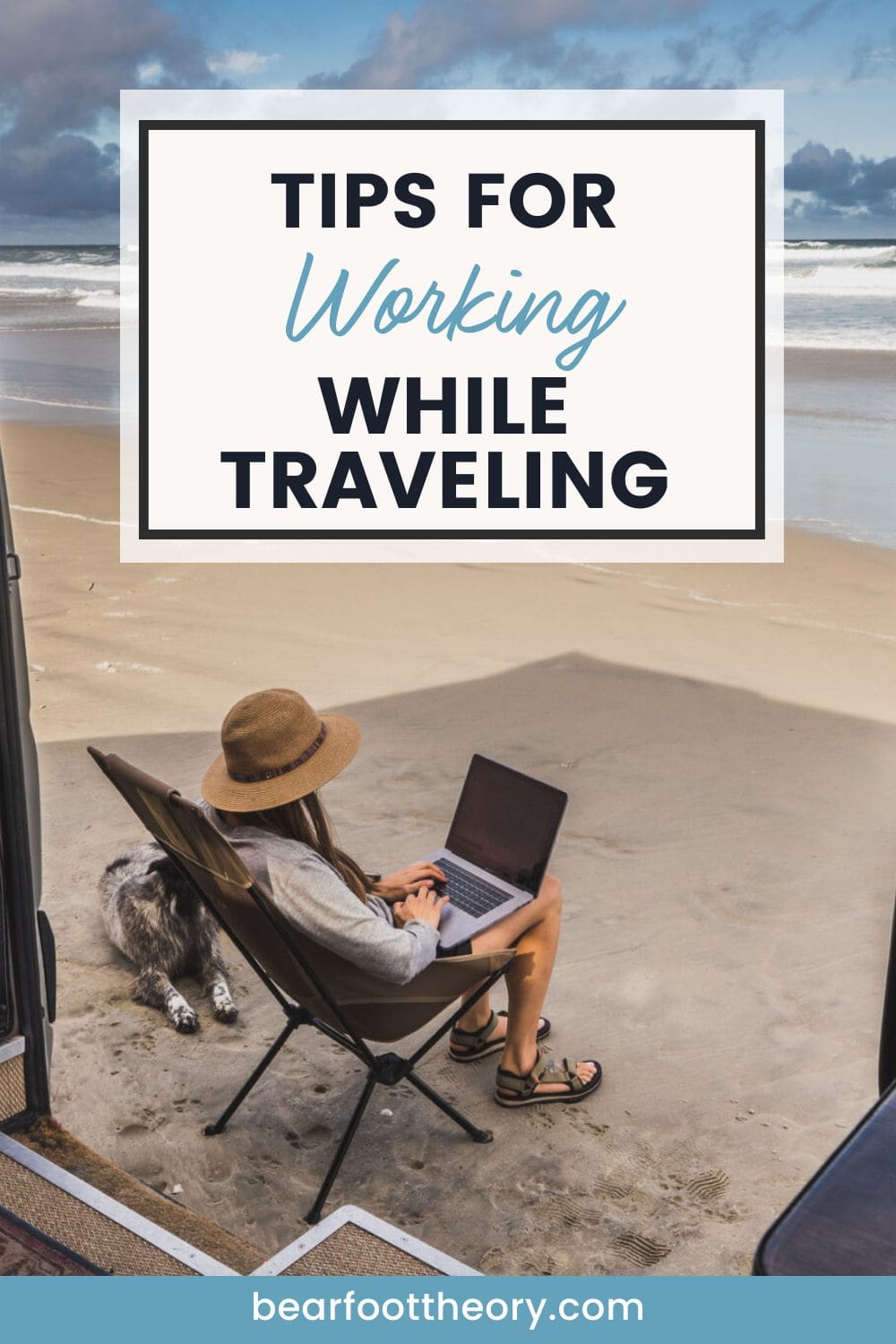Products You May Like

One of the biggest challenges when working remotely and traveling is staying productive at your job. Having a remote job while you travel offers an amazing amount of freedom and flexibility, but it also requires dedication and discipline.
After all, one of the best things about the remote lifestyle is being able to go wherever you feel like at any given moment. But an important thing to remember before you hit the road is that if you decide to fund your travels by working on the road, this may mean that your route and schedule aren’t completely flexible. So how do you stay productive while still finding balance?
I’ve been a full-time blogger for almost a decade and have lived part-time in my converted Sprinter van for a good chunk of those traveling throughout the US and Canada. I’ve also spent months traveling around New Zealand, exploring Patagonia, and trekking in Nepal.
It’s not always easy to stay focused, especially when there’s so much to do and explore, but I can assure you that the rewards are worth it. Working remotely requires independence and self-discipline. Being productive ensures that the income keeps flowing in, providing you with financial stability, which ultimately gives you the freedom to stay on the road longer.
At the same time, it’s also important to be able to create a healthy work-life balance while traveling. You didn’t start traveling just to sit behind a computer in beautiful places, right? So here I share tips for how to work while traveling and plan your time accordingly so you can find just the right balance of work and play.

Start your van life journey
Learn how to do van life with our free van life email series
We’ll teach you everything you need to know about converting and living in a van
1. Set Aside Clear Working Hours
I recommend setting aside dedicated times to work with no distractions so that you have clear blocks of time when you’re working vs not working. This is important especially to set clear expectations if you are traveling with a significant other who may not have the same work responsibilities as you. Otherwise, you may find that work spills over into every spare minute of your life, driving your partner crazy, and you won’t get to fully enjoy the freedom of van life.
For example, if you’re an early riser, you can set aside three hours in the early morning to get some work done before you head out on a hike or head out to explore a new town.
Personally, I like to work first thing in the morning and in the evenings. My partner Ryan generally cooks dinner, so he takes on dinner duties while I edit photos, write, or respond to emails.
I also like to get big chunks of work done on the weekend when the trails and popular spots are busier, that way we can recreate midweek when no one is out there and avoid the weekend crowds.
By sticking to this routine, I’m able to get work done and still have plenty of time for adventure.

2. Get Organized with Some Helpful Tools
It’s also essential to be as organized as possible so that your work gets done faster and you meet important deadlines. Everyone has different organizational tactics depending on your workflow, but a few tools I use to stay organized with my business are:
- Slack – this is a tool I use to communicate with my team. It helps keeps conversations organized and streamlined so they don’t get lost in a sea of emails
- Voice Memos – I also send voice memos to my team instead of writing things out. This is a huge time saver!
- Google Drive (or Dropbox) – this is a great way to keep photos and documents organized and accessible from anywhere. I prefer this over a bunch of hard drives that could get lost or damaged in the van, and it also allows me to share assets with my team
- Lightroom for editing photos
- Later – this is a social media tool I use that allows me to schedule social media posts in advance (including direct publishing for Instagram and IG Stories). I love being able to create and schedule multiple posts at once in advance
- Task Manager – popular ones are Asana, the Notes App on your phone, Trello, or a good old-fashioned notebook
- Google Docs (within Drive) – you can save your Google Docs for offline editing. Just make sure to do this when you’re still in service
3. Plan Ahead & Research WiFi or Cell Reception
Whether you’re a digital nomad traveling from place to place or taking an extended road trip, it’s important to know what the internet situation is like at your destination so you can plan your work schedule. Here’s a few tips based on your travel style:
Digital Nomad
It’s important to choose travel destinations based on reliable internet – do your research ahead of time to get an idea based on where you want to go. Search online for cafes, coworking spaces, and hotels in the area that offer fast WiFi.
You can also use websites such as Workfrom and NomadList to find recommendations from other digital nomads about the best places to work from in a particular location. In addition, if you plan to stay in an Airbnb, message the host to check the internet speeds and connectivity before booking.
Van Life or Road Trips
The best option for internet access on the road is a good cell phone plan with unlimited high-speed data, unlimited mobile hotspot capabilities, and coverage in most of the areas you’ll be spending time in. In most areas, you’ll be able to use your phone’s data plan and create a hotspot for your laptop. I recommend not skimping on the data because when your data runs out, it means your connection gets way slower, killing your productivity. See this blog post for my favorite van life internet options and tips.
One thing to be aware of when working on the road is that many national parks, recreation areas, and dispersed campsites tend to be in areas with little to no cell reception. If you plan on spending time exploring off-grid areas (and I suggest that you do!) you’ll need to plan your work around the times you’ll have reliable service so that you can relax when you’re off-grid.
I suggest using the coverage maps on your cell service provider’s website which can help predict whether or not you’ll have service at a campsite or destination.

4. Be productive even when you don’t have internet
You may have tasks for your job that don’t require internet. Maybe it’s organizing and editing photos or reading some sort of long paper for research. I personally find that these tasks are easier to get done when I don’t have the distraction of the internet.
So before we head off the grid, I make sure to download anything I need to complete whatever tasks I can do offline. Then when I’m out of service, I do the work to get those tasks done.
5. Create a dedicated workspace
Having a designated workspace helps to separate your work life from your personal life and creates a routine that enhances productivity. It also helps you to focus and minimize distractions, leading to better quality work and improved time management.
To create a dedicated workspace no matter where you’re traveling, you can bring along essential tools such as a laptop, charger, headphones, and a notebook, and set them up on a table or desk in a quiet location.
If you’re traveling in a van, it’s somewhat easier to carve out a dedicated (never changing) work station. In my first van, my bed doubled as the couch, and I had to pop the dining table into the floor to set it up whenever we stopped. This was a time suck and a barrier to getting work done. I also couldn’t work in the mornings or evenings when Ryan wanted to relax in bed. That’s why in my second and third vans, I wanted a more permanent work area.
Now our dinette serves as my office. I can work when Ryan is still asleep, or if I need to hop in the back and send a few emails from a rest area, it’s no problem at all. I love not having to set up or convert any of my furniture in order to get to work, and I’ve found that this has improved my productivity drastically. If you are starting a build from scratch, I highly recommend considering your workspace as you plan your van layout.

6. Keep all of your work stuff in one area
It’s way more efficient to have your computer, charging cords, notebooks, and any other tools you use for your job all kept in one drawer that is right next to your workspace. That way you aren’t wasting time gathering all of your stuff every time you need to get some work done.
If you’re traveling out of luggage, invest in a nice laptop case and use a cord organizer.
7. Write your emails in batches and use a scheduler to send them
I personally think my emails are more likely to be read if I send them during the workday, as opposed to nights and weekends. However, as I mentioned, I like to work early mornings and evenings, so sometimes I’m not on my computer during peak office times. Plus, you may be traveling in a time zone that’s opposite to your client’s normal working hours.
When I have emails to write, I draft them in batches whenever I have service, and then I schedule them to actually send at my preferred time. If you use Gmail, there is a “schedule send” tool built right into Gmail so it doesn’t require any special add-on. Boomerang is another handy tool that allows you to schedule emails to be sent at a future time.
By batching and scheduling emails ahead of time, I don’t have to plan my day around email or worry about having service when I want my emails to go out.
8. Plan your meetings back to back
I like to plan all of my Zoom meetings back to back either in the early morning or late afternoon. That way I don’t have commitments scattered throughout the day, and I can still get outside and enjoy the fresh air.
9. Use noise-canceling earphones
If you are living with another person in your van or working out of coffee shops, consider investing in a pair of noise-canceling headphones. With such a small space, it’s easy to get distracted by whatever the people around you are doing. Noise-canceling headphones help tune out conversations, music, or other background noises that might otherwise slow you down.
10. Work while in transit
This won’t work for you solo folks, but for you couples this is a great tip for being productive while you’re on the move. I love to work while Ryan drives, so by the time we get to our destination, I’m done for the day. If you’re traveling by bus, train, or airplane, take advantage of the WiFi and work while you’re in transit.
11. Hire a Virtual Assistant
Hiring an assistant was one of the smartest things I’ve done to grow my business. At first, it’s scary to part with the money, especially if you aren’t making a ton.
However, if you are self-employed, drowning in work, and there are tasks you can outsource, consider hiring a virtual assistant to take some things off your plate. In the long run, you’ll likely end up increasing your revenue, you’ll have more bandwidth to focus on the tasks that matter, and you will find a healthier work-life balance which is critical for boosting creativity.
Check out this post for a list of freelance sites where you can search for a virtual assistant.
12. Don’t waste time on social media and news sites
You want to get your work done so you can go play right? Then close Instagram, put your phone away, and get to work. The more you procrastinate on social media and consume unnecessary information, the longer you’re going to have to sit at your computer and the less time you’ll have for fun.
I mentioned above in the section about getting organized that I use a social media scheduler. This also helps minimize the time I spend scrolling on the app. If you need motivation to cut back here, check out the lessons I learned taking a 4- month break from social media.

13. Enjoy the adventure
Sometimes the best thing we can do for our productivity is to unplug and get outside. Hiking is not only good for your physical health, it’s also good for your brain. If you’re feeling like you’re not getting anywhere with your work, take a break, get your blood pumping out in the fresh air, and come back with a renewed focus.
Looking for other remote work tips and jobs? Check out these blog posts:
Did we miss any tips on how to work while traveling? Let us know in the comments!